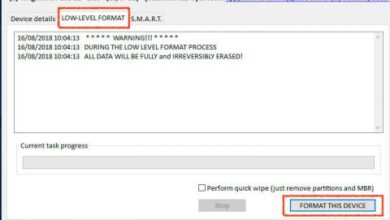Oculus Go Opinions

Main advantage:
They are VR glasses with good manufacturing finishes and a high-quality screen, to see the content in high resolution. In addition, you can interact with a remote control.
Main disadvantage:
It is recommended to use rechargeable batteries with the remote control, since it requires a lot of energy and this consumes the autonomy of disposable batteries quite quickly, which may incur extra costs.
Verdict: 9.6/10
With Oculus glasses you will be able to experience VR in a simple way and with wide possibilities, by having access to mobile development applications to use them, thus becoming a good purchase option.
Main Features Explained
device capacity
We are facing some active VR glasses that, unlike other models, do not need a computer to work, since they are designed to work in conjunction with mobile phones.
The Oculus Go could be the best virtual reality glasses and works with a Qualcomm Snapdragon 821 processor to run the OS, applications and games that you want to try with the device. In turn, you will find that it has a 5.5” LCD screen and a resolution of 2560 x 1440p, being capable of reaching 1280 x 1440p for each eye, providing an HD image in all its splendor.
Likewise, the field of vision offered by the glasses is 101°, in order to distribute about 12.6p for each degree, thus guaranteeing an image rich in details, contrast and sharpness, which improves the feeling of immersion.
On the other hand, the technologies incorporated in the display stand out, since software such as Wide Quad and Quick-Change LCD will be able to provide a higher level of quality in terms of image.
VR glasses design
The opinions of some experts consider that an aspect that cannot be overlooked when you want to buy a good virtual reality set is the design of the glasses or the helmet, since it is the essential element that must be used to be able to enjoy. of a VR experience.
On this occasion, we are faced with a set that may seem simple, but it is actually quite complete. The Oculus Go glasses are among the first launches for home consumption within the field, so their design has a high score in terms of comfort.
Specifically, these glasses measure 19 x 10.5 x 11.5 centimeters and their approximate weight is 468 grams, being relatively light compared to other alternatives that are also active.
To adjust, the equipment has two sets of straps incorporated: one that goes over the head and another that goes around it. Both can be tightened according to the user’s comfort, in order to properly install the helmet and avoid any incident while playing.
 controller or knob
controller or knob
Having a controller to use in addition to virtual reality glasses can affect the sale price, but it is necessary if you want to comfortably interact with the VR environment that is reproduced in front of your eyes.
Controls are typically used on active VR headsets, but in this case, the Oculus Go comes with a small joystick designed to provide smoother, more natural navigation of the system interface.
Specifically, the device has a Touchpad to handle the pointer or select between tabs, as well as a Back button, to return to the previous page you were on. Just below you will find a Home button that will take you to the home page automatically.
Another useful detail incorporated in this control is a trigger, which has been located in the back, so that you can point and press, being useful in various applications and video games.
Apps for use
Although these VR glasses are active, you do not need a computer or a video game console to use them, since they connect with mobile devices, in order to link to the company’s application and run all kinds of content through it, be it interactive or not.
Oculus Companion is the name given to the application to use the glasses. This can be obtained in the Android Play Store or in the iOS App Store, to avoid any type of inconvenience regarding compatibility.
This software will be the bridge between you and your VR glasses so you can adjust the settings, navigate the interface, adapt its operation to your needs, open applications or games, among many other things.