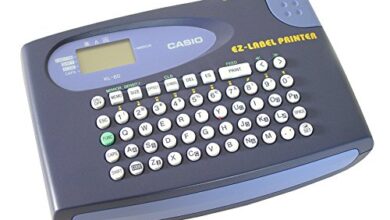SD quality vs HD vs Full HD vs UHD TV

Televisions offer different types of resolution depending on their brand and model, so it is important to have knowledge about it before buying a specific one. In fact, TVs with SD resolution are quite simple and are becoming obsolete, with HD, FHD and UHD equipment being much more popular.
There are various companies in the market that sell DVD or Blu-ray movies with different resolutions, for example, HD, FHD or UHD. The same happens with streaming platforms such as Netflix or Disney Plus, since some movies or TV series offer high or low video quality.
Specifically, the cheapest Netflix plan offers HD resolution and, in some cases, SD. If you want higher video quality, you need to pay for the premium plan. This is somewhat confusing when we don’t understand what differences the resolution types have. Therefore, in the following lines we will explain the different types of video quality.
SD Resolution
SD or Standard Definition is a type of video quality widely used in traditional television signals. This is because cable or satellite TV signals typically broadcast their channels in 480p resolution.. Of course, there are television companies that provide plans with HD resolution. In this sense, you will only see channels in high resolution if you pay a higher television rate. HBO and TNT are some of the channels that provide HD images. Also, streaming platforms such as HBO Go, Disney Plus, Prime Video or Netflix provide video in FHD quality or higher. Therefore, the SD resolution has been losing importance. Also, most modern TVs already have HD or higher screens. Fortunately, content broadcast in SD resolution can also be viewed on these modern screens. The bad thing is that you would notice the low quality, specifically, you would lose various details in the images of your favorite movies or series.
On the other hand, the SD resolution is very well used in phones, since they have smaller screens . In other words, the lack of quality in the images will not be very noticeable if you are watching movies on a mobile, be it iOS or Android.

What is HD?
HD stands for High Definition and is also known as 720p quality . This resolution allows you to enjoy sharper images than the SD (480p) format. If you have a television with an HD screen, you can pay for a digital television plan that offers this resolution. So you will enjoy sharper images.
On the other hand, video files that have HD resolution are heavier, because they require more information. This is how an HD movie can weigh 1 GB or more. In contrast, an SD movie will weigh only about 200 MB. It is very important to know this when buying a hard drive for your Smart TV or computer.
Although many current televisions are compatible with this type of video, computer monitors and projectors do not always support HD resolution. Thus, you must be very careful when you are looking for a monitor or projector.
Also, we mentioned that on YouTube you can enjoy HD videos, which require a fast internet signal to play smoothly. HD resolution is known as 720p on YouTube. Choose this option if you want more detailed images.
On the other hand, it should be noted that when a television has the HD Ready label, it means that it is compatible with high definition images. That is, HD Ready resolution is the same as HD (high definition).
Difference between HD and Full HD
HD-quality video is 1280 x 720 pixels, while Full HD is 1920 x 1080 pixels . This is the main difference between HD and Full HD image. In this sense, Full HD movies offer sharper images, which can be seen with the naked eye if we compare YouTube videos with 720p and 1080p. In 1080p small details and visual effects look more realistic, providing a highly immersive experience for users.
Another quite notable difference is the weight of the files, since Full HD videos take up much more space on hard drives, pen drives, SD cards, etc.
Also, it should be noted that an SD or HD image can be seen well on some Full HD television, since the latter is compatible with low video quality. However, HD videos do not take full advantage of the resources of Full HD screens. To take advantage of a Full HD screen, you have to buy and download movies that have that type of resolution. Another option is to pay for a subscription to a streaming platform or satellite TV that offers Full HD resolution.
If what you want is a small monitor for the computer, it will not be necessary for it to have Full HD resolution. In fact, the FHD format is more common on screens 32 inches or larger. That’s why many computer monitors don’t even come with HD resolution, because they’re so small.

What is UHD on TVs?
UHD stands for Ultra High Definition and is used to distinguish televisions with 3840 x 2160 pixels . Typically, these TVs are large, 40 inches and up, offering a more immersive experience.
In addition to this, you should know that most brands call UHD resolution 4K. In fact, sometimes manufacturers present 4K UHD TVs, referring to the same thing.
Which is the best resolution, SD, HD, FHD or UHD?
UHD televisions offer the highest resolution, being better for watching different series and 4K movies. However, if you are going to buy a 4K television, you should buy something large, for example, 50 inches, since this way you will take full advantage of the incredible visual effects of the movies.
In conclusion, if you have a 32-inch screen at home, it will go very well with HD or FHD images, movies or TV series, for example. In contrast, smaller monitors do not need FHD video files. That is, movies in SD or HD resolution would be enough to take full advantage of the capabilities of a compact screen. If you have a 40-inch or larger screen, we recommend playing FHD and UHD content on it; of course, only when the TV or monitor is compatible with said resolution.